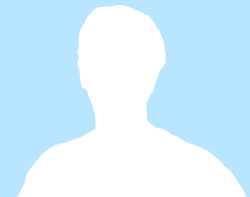
This listing was posted on Americanlisted.
$175
Oceanic DataTrans Plus diving computer
Price:
$175
Location:
Concord, CA
Description:
Nitrox-capable. Uses a color-enhanced graphic display for nitrogen loading, breathing rate, air remaining and ascent. Air-integrated. Hoseless. Retailed for $925.The computer has not been used, and is in very good condition. It comes with all original equipment (computer, wrist strap, transmitter, case, no owner?s guide)-See pictureFreedom of hoseless air integration!Advanced Nitrox featuresHandy Oceanglow back lightingEasy diver replaceable batteriesSimple dive-by-colors bar graphsLarge easy to read displayHere?s a review by Skin-Diver Online:There are so many advanced features built into Oceanic's incredibly versatile DataTrans Plus computer, it's hard to decide which is most important. Is it hoseless breathing gas monitoring? Nitrox compatibility? High altitude versatility? Customized calculations and display selections? Your cue should come from the computer itself: Left to its own devices, the Plus always chooses the most conservative parameters for calculation. Beyond that, whenever there is a choice of displays, limits or even warnings, the computer always selects those with the most urgent need. Prioritization is the key feature; and your safety is the first priority of the DataTrans Plus.Safety: While all dive computers extend overall bottom time by calculating multi-level dive profiles, the DataTrans Plus goes way beyond that. It monitors nearly every aspect of your current diving day, constantly calculating and displaying limits, and warning you with audible beeps as well as easy to read characters and numerals, graphic displays and flashing warnings. If you pay the slightest attention, you can see how your dive is progressing and know well ahead of time when you are approaching a questionable or dangerous situation. If you ignore this information, the Plus will demand your attention with the warnings mentioned, then steer you out of danger.Hoseless breathing gas integration: A large portion of the data vital to a diver concerns the breathing gas in his or her tank. The DataTrans Plus constantly monitors your breathing supply, displays the pressure remaining digitally, and calculates breathing gas time remaining, based on your current usage and depth. All of this is accomplished without any physical connection to that breathing gas supply. A small transmitter screws into a high pressure port on your regulator first stage and constantly broadcasts tank pressure to the computer. (Oceanic's DX3 integrated regulator first stage has a built-in transmitter.) Each computer and transmitter have a very specific frequency, so you'll never have to worry about crossing data with other DataTrans Plus divers. For safety and convenience, the Plus can also be operated without the transmitter, as a stand alone unit without air integration.Nitrox compatibility: The DataTrans Plus can be used as an air computer or nitrox computer (thus the "Plus" in its name), so it's the computer for everyone. You select the mode of operation before you dive, either choosing Air or a numerical value for the percentage of oxygen in your nitrox mixture (between 21 and 50 percent).Custom displays and alarms: At the time of activation, you can alter the DataTrans Plus displays. You can set the time and date and select the depth and tank pressure to be shown in meters and bars, or feet and psi. You can also set the alpha displays for English, Italian, German, Spanish or French. At this same time, you can set your personal alarm points for maximum depth and breathing gas reserve.The DataTrans Plus is set at the factory to display ambient temperature, elapsed dive time and maximum depth continuously during diving. You can turn this Alternate Display off, so these values appear only when you press a button.Decompression model: The DataTrans Plus makes it calculations based on a modified Haldanean algorithm with 12 theoretical tissue compartments. This computer model is actually more conservative than the U.S. Navy tables at maximum limits but extended bottom times become available because of the calculation of a multi-level profile. For maximum safety, the calculations and displays correspond to the "tissue" currently having the most critical nitrogen saturation.Display: The DataTrans Plus offers an incredible amount of information, which appears in the high contrast LCD window in various modes. This information is displayed in large, easy to read numerals and alpha characters, highlighted by unique icons. When diving in low light conditions, the window can be backlit at the press of a button. This Oceanglo backlight evenly illuminates the entire display.Graphic Diver Interface: Around the perimeter of the display window are five sequences of color coded bands (green for safe, yellow for caution, red for danger). Combined with small bars or triangles that appear in the LCD window beside these color bands, this creates the Graphic Diver Interface. As these bars or triangles increase in number, filling around the perimeter from green to yellow to red, the diver can tell at a glance how the dive is progressing with regard to several important variables.Tissue Loading Bar Graph: Extending around the upper left corner of the display in a clockwise direction is the patented Tissue Loading Bar Graph. As your most critical theoretical "tissue" fills with nitrogen, small bar segments fill around the corner, graphically indicating this nitrogen accumulation and, correspondingly, the relative no decompression time remaining. If the bar segments are allowed to reach into the red Deco zone, you are in a decompression situation and the computer display alters accordingly.Oxygen Accumulation Bar Graph: When you dive with a selected percentage of oxygen (nitrox) from 21 to 50, the DataTrans Plus also displays the Oxygen Accumulation Bar Graph (patent pending). This runs up the right side of the display and across the top in a counterclockwise direction. As bar segments fill this zone, you can track the concentration of oxygen accumulating (theoretically) in our body. This can be for the current dive only or show the build-up from more than one dive in a 24 hour period.Breathing Gas Time Remaining Bar Graph: Running along the bottom of the display window from right to left is the patented Breathing Gas Time Remaining Bar Graph. As bar segments fill this area, you can instantly see the approximate amount of dive time you have remaining as limited by your current breathing rate and pre-determined reserve.Of course, the DataTrans Plus also shows the dive time remaining numerically but this number will be the shortest available (the most critical) among nitrogen loading, oxygen accumulation and breathing time. Appearing with this number will be the corresponding icon: a small clock above a wavy line and, below that, either a dive profile (nitrogen) or a scuba tank (breathing gas). If oxygen controls the calculations, nothing will appear under the wavy line but O2 will show to the right of the time remaining.Variable Ascent Rate Indicator: On the lower right side of the display is the patented Variable Ascent Rate Indicator. Small triangles fill this zone from green to yellow to red as ascent rate increases, with red indicating anything over the maximum of 60 feet per minute. Upon reaching the red area, the triangles will flash as a warning.Breathing Gas Consumption Indicator: During the first 70 seconds of a dive, the DataTrans Plus monitors your breathing rate and establishes this as a standard for comparison throughout the rest of the dive (patented). Thereafter, as your breathing gas consumption increases or decreases, it will be graphically illustrated at the bottom left of the display window on the Breathing Gas Consumption Indicator. (Small triangles fill from green to yellow to red.)Surface mode: When the DataTrans Plus is activated, it goes thorough a self-diagnostic check. Assuming it has been linked to the transmitter and the scuba tank valve is open, it will then move into Surface Mode. Here it will display the tank pressure numerically, depth (00), temperature, time and surface time. It will also display separate low battery warnings for either the transmitter or computer.By pressing the two blue buttons in correct sequences, you can move through several other modes, including FO2, Plan, Log, History, Set and External Access.FO2: In this mode you make your breathing gas selection, either Air or a percentage of oxygen from 21 to 50.Plan: In this mode the computer scrolls the depth/time limits for the current mixture, nitrogen loading and oxygen accumulation. These are shown from 30 to 160 feet (or less) in ten foot increments.Log: In the Log Mode you can view important data from your 12 most recent dives, including dive number, date and time of dive and all the other pertinent data, including nitrogen loading and oxygen accumulation.History: The History Mode offers a summary of all your diving with the computer, including the total number of dives, total number of decompression dives, total elapsed dive time, deepest maximum depth and total number of violation dives.Set: In this mode you adjust all your settings, such as time, date, alternate display, units of measure, alarm points, link code and Language.External access: Using the optional Oceanlog infrared hardware and software, in this mode you can download data from dives in your log to a PC.No decompression diving: When you descend to a depth below five feet, the DataTrans Plus switches to No Decompression Diving Mode. Your scuba tank pressure will be displayed numerically along with your current depth and dive time remaining. All five graphic displays will activate, filling with triangles or bars as the dive progresses and ascents and breathing rates are tracked. As mentioned, if the alternate display was switched on, temperature, elapsed dive time and maximum depth will also be shown. If not, these can be viewed by pressing a button.Should you approach decompression or another dangerous situation, the computer will alert you with a variety of audible and visual warnings. In addition to other indicators, the most serious situations result in flashing message box warnings that are hard to miss. These include Violation, Gas Alarm, Exceeded Ceiling, Too Fast (ascent) and Too Deep. Should you find yourself in a situation where more than one of these warnings could be displayed, the computer will show the most urgent, in the hierarchy above.When major deviations from safe profiles occur, there are several levels of Violation Mode (when the computer is unable to predict ascent procedures). The most serious of these is Gauge Mode, where the computer can offer no decompression or oxygen monitoring features for 24 hours.Decompression diving: Should you accidentally find yourself exceeding the no decompression limits, the DataTrans Plus will switch to Decompression Mode and guide you safely to the surface. Graphic displays continue to be shown, as do breathing gas and depth. Remaining dive time is now total ascent time, which includes all stop times required. Also displayed will be the next stop depth and time required there. These alternate with a Ceiling warningReturn to surface: When you ascend above a depth of three feet, the DataTrans Plus enters Surface Mode. If you descend within ten minutes, it is considered part of the previous dive. After ten minutes at the surface, the computer displays surface interval time. The tissue loading and oxygen accumulation bar graphs will be shown along with temperature and time of day. All the surface accessed modes are available, including Time to Fly. Twelve hours after the last dive, Surface Mode will disappear and Time to Fly will be displayed continuously for the next 12 hours, at which time the computer turns off.Conclusion: The DataTrans Plus offers an incredible level of personalized dive control, all with your safety as its first concern. This information is clearly displayed and procedures can be quickly learned following the well illustrated, comprehensive manual. If you're in the market for the cutting edge in dive computers, the DataTrans Plus deserves your careful consideration. It has a suggested retail price of $925.
Visit Our Partner Website
This listing was posted on another website. Click here to open: Go to Americanlisted
Important Safety Tips
- Meet the seller in person and inspect items before paying.
- Be cautious of underpriced offers.
- Don’t wire money or take advance payments.
- Only pay for shipping if you know the seller.
To learn more, visit the Safety Center or click here to report this listing.
More About this Listing: Oceanic DataTrans Plus diving computer
Oceanic DataTrans Plus diving computer is a Sporting Goods & Bicycles for Sale located in Concord CA. Find other listings like Oceanic DataTrans Plus diving computer by searching Oodle for Sporting Goods & Bicycles for Sale in Vallejo.
Oceanic DataTrans Plus diving computer is a Sporting Goods & Bicycles for Sale located in Concord CA. Find other listings like Oceanic DataTrans Plus diving computer by searching Oodle for Sporting Goods & Bicycles for Sale in Vallejo.
